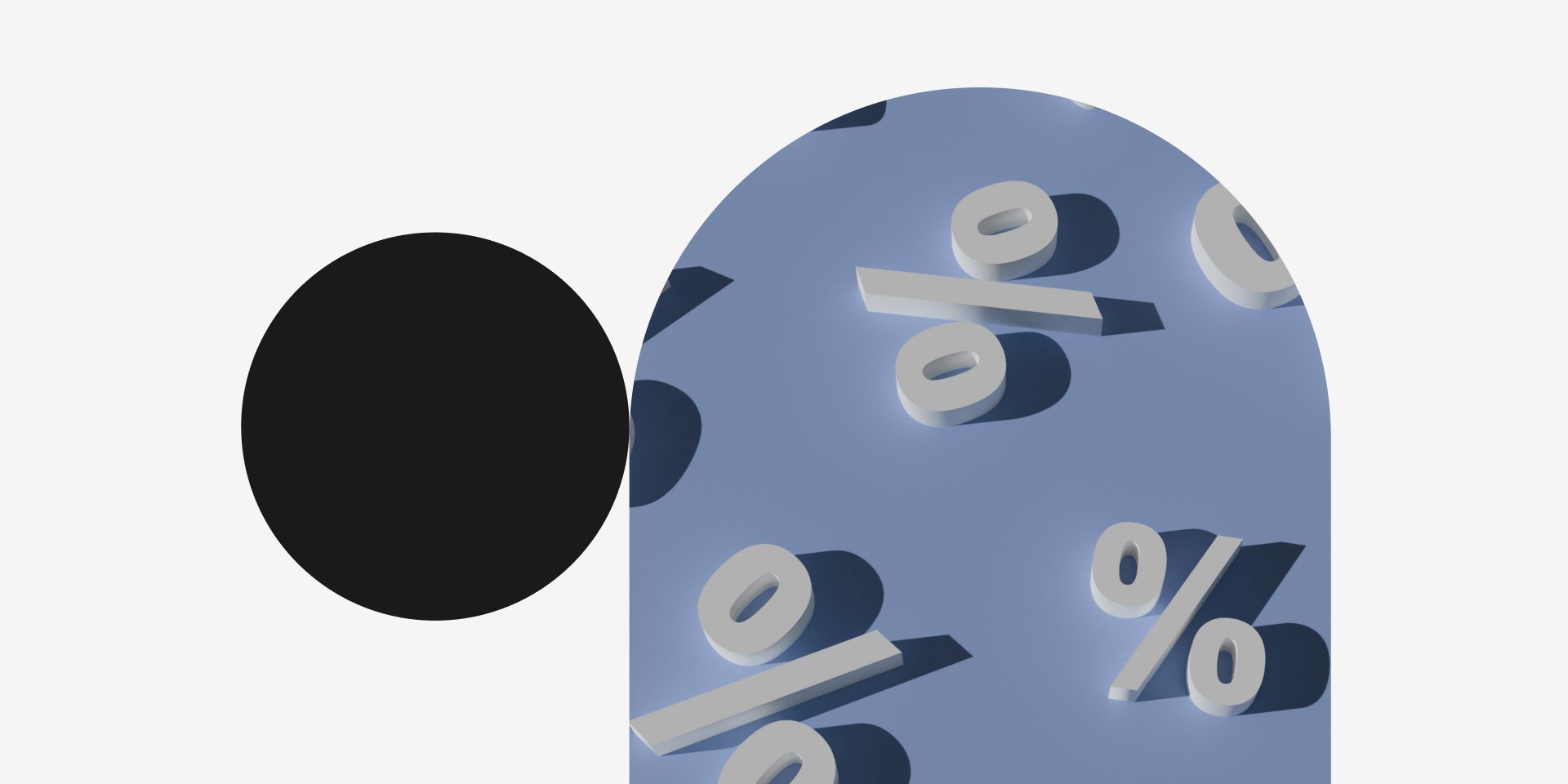
Preparing your online store for the holiday sales season
The holiday season is the most important time of year for ecommerce businesses, accounting for anywhere between 20% and 30% of annual sales.
Consumers anticipate huge discounts during Black Friday, Cyber Monday and Christmas sales. And with so many people gift shopping and deal hunting, discount codes are one of the best ways to bring customers to your store.
In this article, we’ll show you how to create discount codes and promote them with the SumUp Online Store to power your holiday season sales.
What are discount codes?
Discount codes are personalised promotional codes that encourage the purchase of items using price reductions. Discounts can be lower sale prices, or reduced or free shipping on orders.
You can also use discounts for weekly deals, flash sales, loyalty-based deals and more. Discount codes are not only a proven sales technique, but also a powerful way to incentivise and retain customers.
How to create discount codes
Do you have any items in mind? Once you’ve decided which ones to discount, go to Discount codes in the Online Store. This is where you can manage names, price reductions and activation dates.
Once you’re there, you can set:
Name: Create names like BLACKFRIDAY50 yourself, or generate them automatically.
Price reduction: Set discounts anywhere from 10%, 20% to 50% off and more.
Timeframe: Match these to ‘Black Week’ or the Christmas and Boxing Day periods. A sense of urgency can increase sales.
Set limits: Decide how many codes to offer. Be sure to forecast how a promotion might affect sales revenue.
There’s also an option to offer free shipping discount codes.
Pricing strategy for discounts
With many consumers looking for ways to save money at this time of year, a variable pricing strategy can help you serve this need. Variable pricing applies discounts to items based on demand.
This method can not only boost your cash flow, but also reduce unwanted stock. Monitoring demand can be done manually, or automated with a price management tool for large inventories.
Here are two scenarios to offer discounts:
High stock, lower prices: This is a great scenario to offer discounts. Take this option to move leftover stock or quickly raise cash flow.
Low stock, lower prices: Significant price drops can remove hard-to-sell items from your inventory. Think of seasonal items that lose demand when their cycles end.
Create an announcement bar
An announcement bar is an effective way to promote holiday discounts, along with news and other updates. When customers visit your storefront, it’ll display your discount codes right at the top.
To create your announcement, head to the Online Store and go to Editor > Header > Announcement bar and write a short sentence that includes your discount code.
Add price comparisons to items
Highlight sale items using the item promotion feature, also known as ‘compare at price’. This compares an item’s regular and discounted prices next to each other. This is a powerful feature to use in conjunction with discount codes and the announcement bar.
To display price comparisons, go to the item library and edit an item. Switch on the toggle for ‘Show as “On sale” in Online Store’ and change the price field to the discounted price, along with entering the original price under ‘Regular price’. In your store, the new price will be visible next to the old price, which is now crossed out.
Convert with better shipping rates
After customers add their items to cart, offering accurate shipping rates can ensure the sale is completed. In the Online Store, you’re able to calculate shipping rates based on the number of items, item weight, or simply a flat rate.
Giving accurate pricing at the checkout not only builds trust at the final stage of the sales funnel, but can also prevent additional costs you may have to cover with shipping companies. Head to ‘Shipping and pickup’ settings in the Online Store to customise your rates.
Holiday sales checklist
Here’s what you can do to start planning holiday discounts:
Prepare in advance: Allow enough time to plan your pricing, create discounts and promote them.
Set goals: Are you focused on increasing sales, revenue or both? Are selling certain item categories important? Do you want to win back customers or acquire new ones?
Channel strategy: Besides using email and social media, consider running a Google or Facebook ads campaign.
Good luck setting up and promoting your holiday sales discounts. To continue reading, press the button below to learn how to run a sales promotion.
