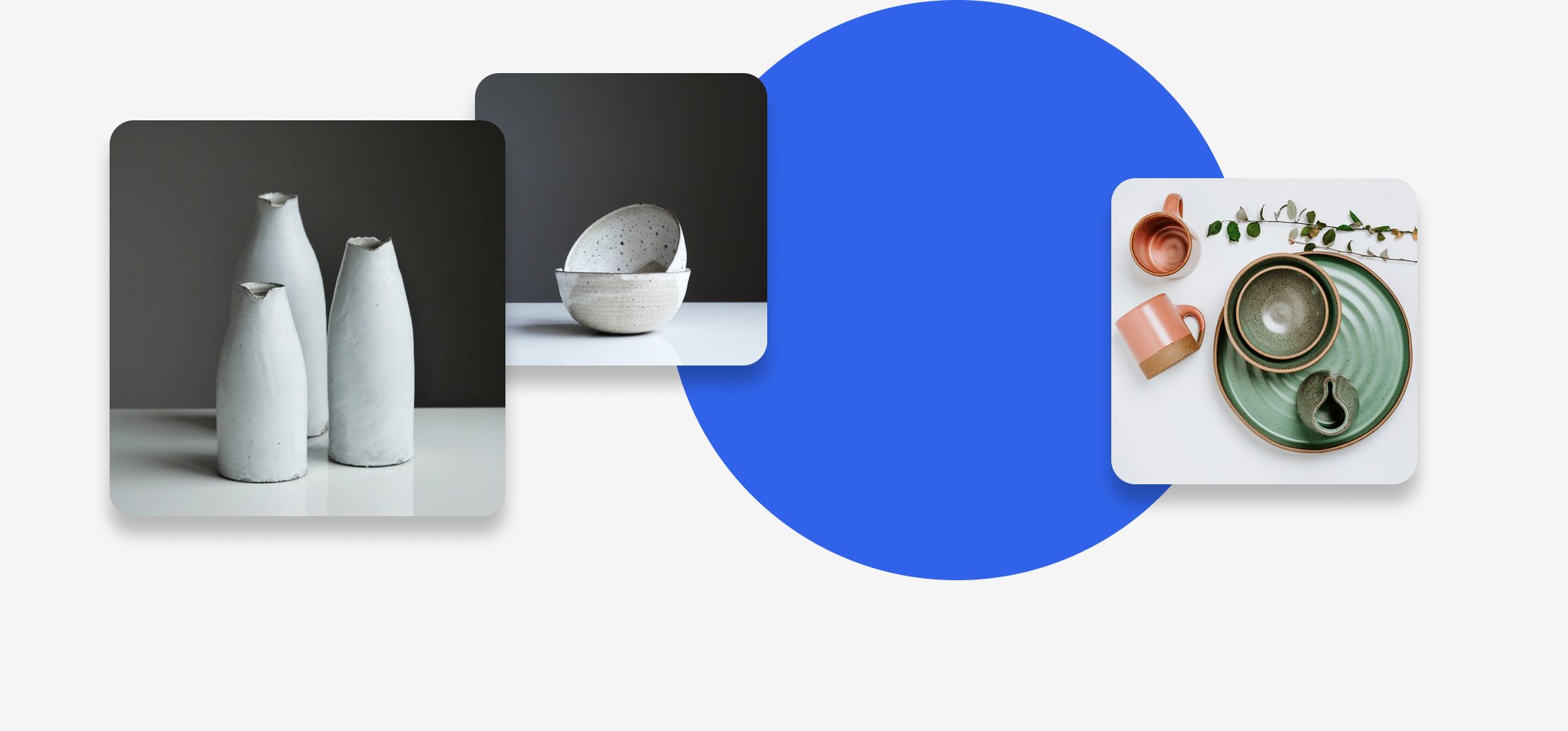
How to take great product photos with your smartphone
Great product photography can make your Online Store stand out and give you a sales boost. In this guide, we’ll take you through every step to present your store in a beautiful light using just a DIY setup and your smartphone.
Create your setup
First things first, you’ll need to find a room with good natural light. The best photos feature indirect natural light, so position your items on a table next to a window. For an optimal setup, turn off indoor lighting and set a white background (i.e. paper or cardboard) behind your items. You can also hang paper from a wall to achieve this effect.
Working with a seamless, white surface helps to balance out the light around your item. To fill in shadows, use white cardboard to reflect light where it’s needed. Note that when sunlight gets too intense it can cause colours to oversaturate – if this happens you can hang a white drop sheet from the window to act as a light filter.
Taking photos
Now you’re ready to begin taking photos. You can keep it simple and hold the phone in your hands, or for steadier images you can buy a mini tripod to keep it in place. Don’t forget to give the camera lens a good wipe to remove oil or dirt, and double check that there’s enough free memory.
When taking photos, use a variety of angles to showcase items as if customers were standing in front of them. A good selection can include:
Eye level
High angle
Birds eye
Profile
Close up
Close-ups show interesting details, such as patterns or fabrics, that highlight unique features that could entice customers. Lastly, especially if you’re using a tripod, move the item itself around, rather than the camera, to showcase different angles. This helps to keep every frame consistent.
Editing photos
Doing touch ups on a smartphone is easier than it sounds. With apps like Lightroom, Snapseed or Photoshop Mix, you can create professional-looking images fast. The main editing you’ll want to do is tweaks to brightness, contrast, sharpness, white balance and highlights/shadows. Make your items shine, but be sure to maintain how they actually look in real life.
Smartphone photography best practices
Leave the flash off and use other light sources instead
Avoid using zoom as it can reduce image quality
Avoid image filters – it’s best to present items in a realistic way
